1. Fill in the form.
Fill out the form and open the signature in a new tab by clicking on „Open for Outlook online“.

2. Copy the Signature.
In the newly opened window, select the complete content by pressing CTRL+A / STRG+A on you keyboard.
Copy the selected content using CTRL+C / STRG+C

3. Create the Outlook-Online signature
Open the settings by clicking on the „Settings“ icon and afterwards clicking on „Show all Outlook settings“
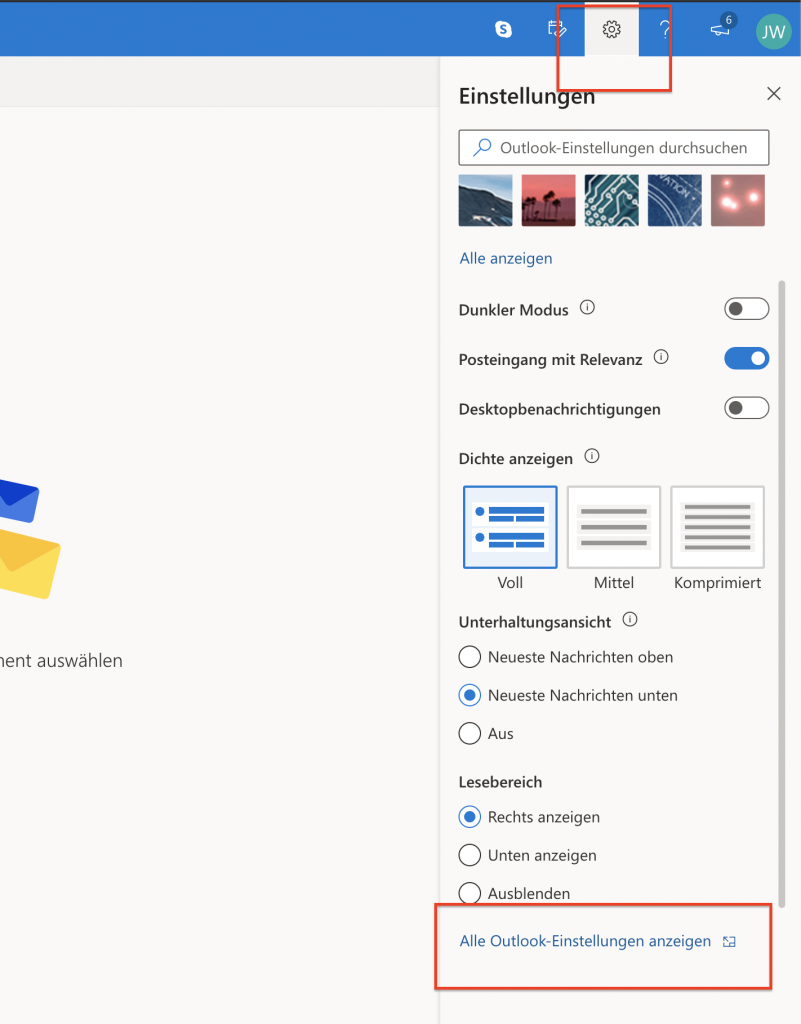
Navigate to „Email“->Write.
Paste the previously copied signature in the „E-mail signature“ field via CTRL+V / STRG+V or right click->Insert.
Then click „Save“.

